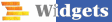Main menu button
Sigma grid provides a very handy feature to Hide/Show columns. It can be performed by clicking Menu-> Hide/Show, then selecting the columns that you wish to hide or unhide. Sigma grid also has the functionality to Change skin. You can choose Sigma classic or Vista style as you like. Just click the button and see what happens.
Developer can disable the main menu button.
Related Links
Demos List - Show and hide grid - Resizable grid - CSS Based Themes