伪静态设置_PHPCms教程
1.IIS 下伪静态设置
首先请下载以下附件: IIS Rewrite模块 附件:Rewrite.rar
其中httpd.ini为配置文件内容如下:
[ISAPI_Rewrite]
# 3600 = 1 hour
CacheClockRate 3600
RepeatLimit 32
# Protect httpd.ini and httpd.parse.errors files
# from accessing through HTTP
# Rewrite 系统规则请勿修改 PHPCMS3.0
RewriteRule ^(.*)/show-([0-9] )-([0-9] )\.html$ $1/show\.php\?itemid=$2&page=$3
RewriteRule ^(.*)/list-([0-9] )-([0-9] )\.html$ $1/list\.php\?catid=$2&page=$3
RewriteRule ^(.*)/show-([0-9] )\.html$ $1/show\.php\?specialid=$2
将其解压到任意目录,如: C:\Rewrite
打开“控制面板→治理工具→IIS信息服务治理器→网站→您的站点→属性”。在“ISAPI筛选器”项点击 “添加”, 筛选器名称填入Rewrite,可执行文件为C:\Rewrite\Rewrite.dll (假如您解压到其它目录请填入相应地址)

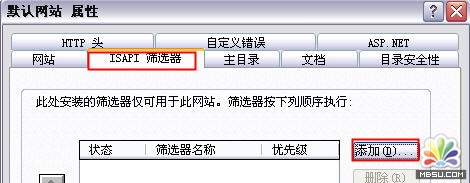
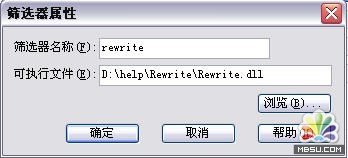
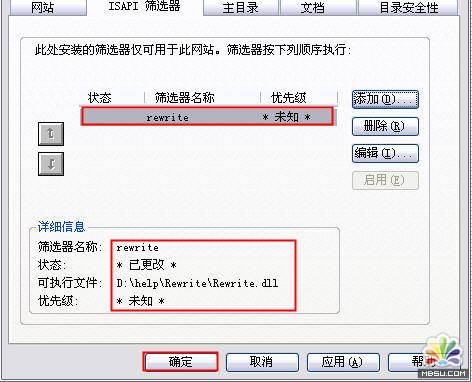
重新启动IIS.
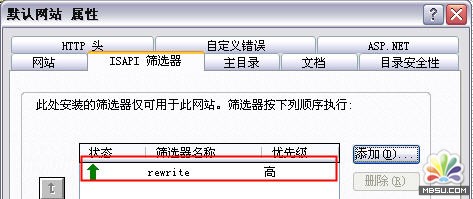
看到状态为向上时成功。
2.Apache 下伪静态设置
请首先咨询您的空间服务商,空间是否支持 Rewrite 以及是否支持对站点目录中 .htaccess 的文件解析,否则即便按照下面的方法设置好了,也无法使用。(需要服务器支持Apache的Mod_Rewrite功能)
服务器端设置 rewrite:
1,虚拟主机用户:
------------------------------------------------------------------------
打开文件httpd.conf 文件(apache目录下面的文件)
以apache2.2.3设置为例,配置虚拟主机下的rewrite
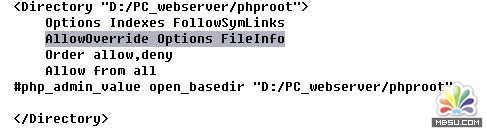
在主目录里面需要添加代码 AllowOverride Options FileInfo
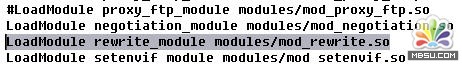
取消 LoadModule rewrite_module modules/mod_rewrite.so前面的 #
重新启动Apache.
-------------------------------------------------------------------------
Apache Web Server(独立主机用户):
首先确定您使用的 Apache 版本,及是否加载了 mod_rewrite 模块。
 。
。