网页设计制作之改进超级链接效果(6)_XHTML教程
教程Tag:暂无Tag,欢迎添加,赚取U币!
对于不经常使用的内置超链接可以加上下划线。
It makes the link stand out a little more than colour alone.
通过对超链接使用下划线(与仅对超链接进行颜色变化)更能起到突出超链接的作用。
In this example, the underlining works well to distinguish article titles from the sub-title.
在这个案例中,下划线可以清楚地区分主标题和二级标题。
I think underlining becomes unhelpful when there are numerous inline links in paragraphs, in lists of links, and when there are lots of sets of links on a page.
假如段落中、链接列表中或页面中的超链接过多,那对这些链接使用下划线将起不到任何突出作用。
下面两组超链接效果的对比。左边的超链接包含下划线,右边则不包含下划线,具体如下:
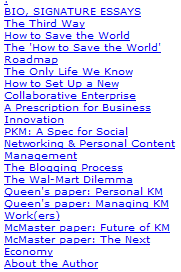

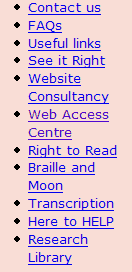

Notice how it's quicker and easier to read the non-underlined blocks of text.
请注重:假如像上面这样的链接列表,那么不使用下划线将更有助于快速、简便地阅读。
In this second example, I have also adjusted the line spacing to make the related words clearer.
在第二个案例中,我还调整了单词之间的间距以使其看上去更加清楚。
相关XHTML教程:
- 相关链接:
- 教程说明:
XHTML教程-网页设计制作之改进超级链接效果(6)
 。
。