字体设计基础----线稿的数字化_字体设计教程
Digitizing sketches. When the handmade sketches on paper are ready to be scanned, take care of digitizing them in a proper way. More specifically, take care while converting your scanned image manually with a Bezier based pen tool. Too many points on a character, or points at the wrong position can have a negative influence at your font.
线稿的数字化。在纸上画好线稿之后就可以扫描了,这时候要开始要注意,要用正确的方法将其数字化。说的更明确一点,在你用贝赛线钢笔工具手工描摹你的线稿的时候,要留神。一个字符如果有太多的节点,或者是节点放置在不正确的位置上,都会给你的字体带来负面的影响。
Too many points (=nodes) can not only cause technical problems -e.g. the printer can't print the font anymore- but it is also much harder to control the shapes of a character. Controlling a curve between two nodes is much easier than changing a curve with twelve nodes. Of course it's possible, but it will not end up in a fluent form.
过多的节点不仅仅会导致技术上的麻烦,例如打印机无法打印输出,还会使得字符的外形更加难于控制。在两个节点之间控制一条曲线,要远远容易过操纵一条有12个节点的曲线。当然这并非不可以,但多余的节点必然会导致外形的不平滑。
Having the nodes at the wrong position can cause technical problems -e.g. it's impossible to hint the font perfectly- but also practically it is recommendable to put nodes at extreme positions at your glyph. For example, digitizing an 'o' would only need 8 nodes. Four at the outer form, four at the counter form. Putting nodes at extreme positions (most top & down, most left & right) means the BCP (Bezier Control Point) will always be totally horizontal or vertical. In that case they are much easier to control. In most software programs you can use shift key to keep the BCP totally horizontal or vertical.
节点放置在错误的地方也会导致技术问题,例如无法实现字符在屏幕小字号下的完美显示(hinting-在计算机屏幕上显示小字号时的优化显示技术,是设计者嵌入字体内部的提示信息)。建议是,把节点放置在字符的"顶点"位置。举例说明,用贝赛线绘制一个“O”要用到8个节点。外面4个,内部的字怀4个。将节点放置在顶点(最上点、最下点、最左点和最右点),意味着BCP(贝赛线控制点)将全部是水平或者垂直的。这样它们就非常易于控制。在大多数的软件中,你都可以通过shift键来将BCP(贝赛线控制点)的移动限制在水平或垂直方向上。
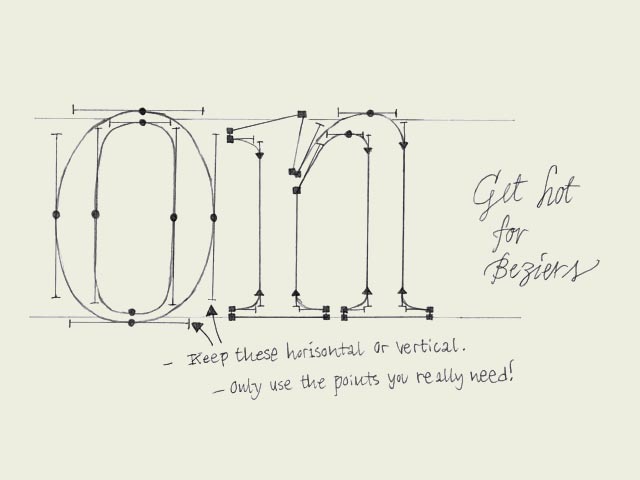
图片上的文字:
右:为初学者热身
下1:将控制点限制在水平或者垂直方向上
下2:只在必要的地方使用节点(能用一个点完成的,就不要用两个点)
- 相关链接:
- 教程说明:
字体设计教程-字体设计基础----线稿的数字化
 。
。